Why Automatically Redact PDF Online?
PDF documents are a standard for most contracts, reports, and official documents. Some data must stay anonymous and not be visible to everyone. Redacting documents manually might take too much time and effort. That's why, thanks to automated PDF redaction tools, it's easy to work with documents, hiding a patch of data in them. For example, names, dates, numbers, prices, legal details, custom keywords, etc.
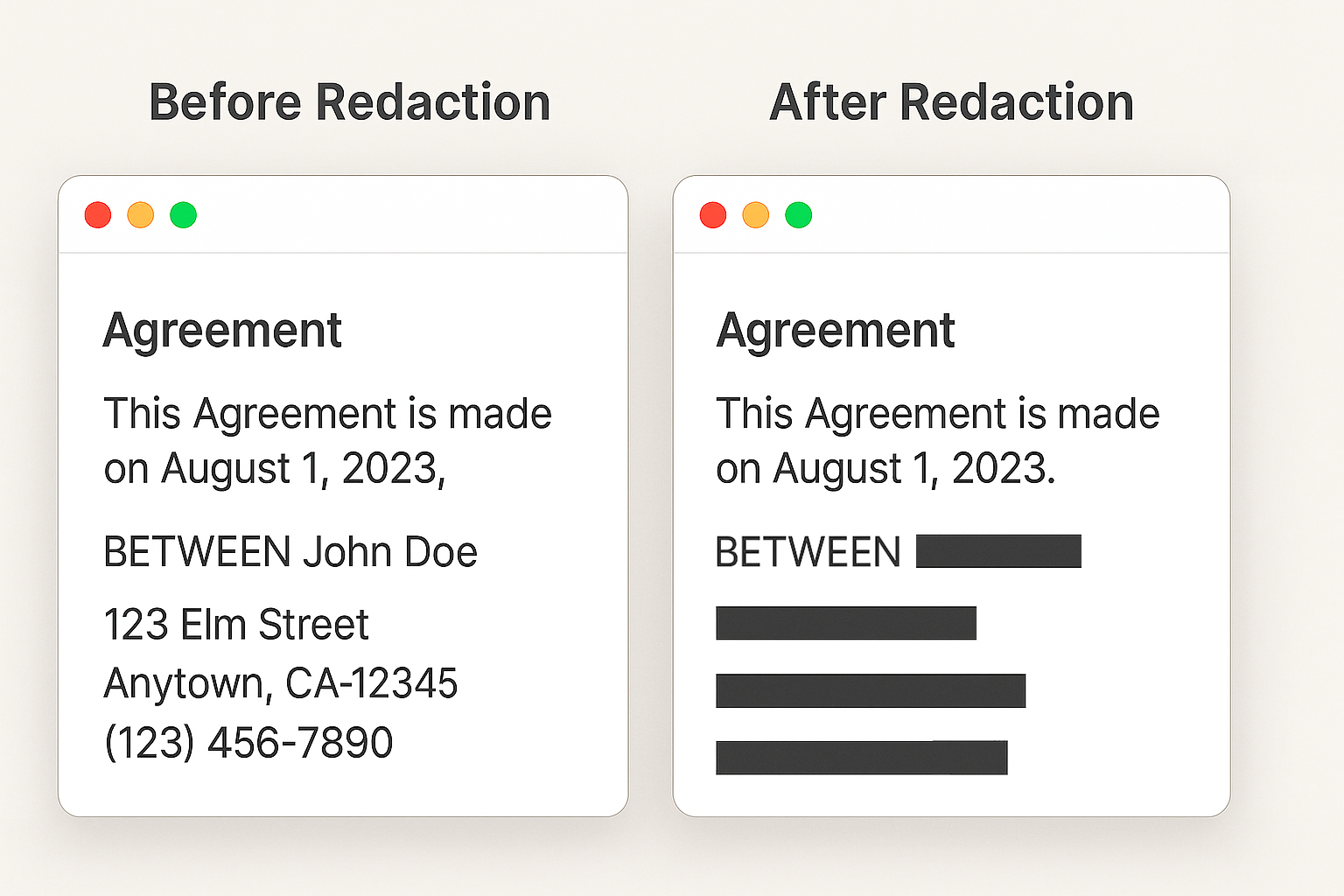
Securely share documents such as contracts, reports, financial data, medical records, legal agreements, compliance certificates, invoices, audit files, and HR documents with third parties - ensuring no sensitive data is exposed. Your files will be free from any detectable information, including hidden text, and metadata.
How Does PDFized Work?
- Upload your PDF: Drag and drop your PDF file to securely upload it through our system. Sensitive data is automatically identified and highlighted.
- Any sensitive data is removed: Our AI-powered toolbar helps to reduce all types of information: personal, legal, medical, metadata, custom keywords, credit card details, etc. All sensitive information is replaced with black boxes and is permanently and programmatically purged.
- Download your PDF: Download the redacted document. Download or share a sensitive-data-free PDF version directly via link or email invitation.
Key Features of Our PDF Redaction Software
- Complete removal of content: We created a perfect PDF redaction tool, which takes the selected parts of the text away from the PDF file. Remove automatically not only text but also images, metadata, etc.
- User-friendly interface: Your experience with our PDF redactor online will be smooth and easy. It's incredibly fast and simple to navigate the tool thanks to its nice design and intuitive interface.
- Automated redaction: All you need to do is upload the document (or several documents), and the AI technology will recognize all sensitive parts in the document, replacing the hidden content with black boxes. That's it! Your PDF document is ready for downloading on your device.
- Redact all types of data: Whether you need to anonymize and hide images, logos, or metadata, feel free to use our PDF redaction tool. It's easy to use our redaction software for the redaction of any content you might consider sensitive.
- High level of privacy: We prioritize our customers' privacy, so we don't store the files you edit with our PDF redactor online. Count on a high-security level and care about the sensitive data you share with us.
- Actions log: If you need to restore details about your actions made with the help of our PDF anonymizer, it's easy to do as we enable an action log.
- Compatible with any OS: No matter what device you have: our free PDF redaction tool works with any platform. Whether you operate with Mac, Windows, or Linux, the tool will fit your system.
Who Needs Automated PDF Redaction?
The ultimate AI redaction tool we offer is a perfect fit for any professionals who deal with sensitive data in PDF documents. Organizations can also use our tool for their purposes that relate to sharing and securing documents. For example:
- Lawyers: Client names, numbers, sums, evidence, etc.
- Government organizations: All types of personal information according to the specific regulations set for a certain organization.
- Corporations: Financial statements, intellectual property, internal communications results, audit results, etc.
- Healthcare institutions: Protecting sensitive information about patients according to existing regulations.
- Researchers: Confidential information received during the collection of data.
- Journalists: Sources of information in issued documents and articles.
Anyone who deals with sensitive data will appreciate our automated PDF anonymizer as it is multipurpose and highly effective.
Why Choose Us?
- Clear redaction: Our automation tool ensures the content is completely removed, not just hidden.
- Fast and efficient: The automated PDF anonymizer allows you to redact documents in seconds. Perfect for high-volume workloads.
- Customer support: Our responsive and proactive support team is ready to help you integrate our tool into your workflow.
The Highest Level of Privacy
Whether you choose our PDF anonymizing tool for obfuscating purposes, you can count on the following safety features:
- Compliance with the main data protection frameworks.
- We delete all information from our servers and never store your documents.
- Encryption of files to protect your data on all levels.
If you have any doubts, visit our privacy policies section and learn more about our approach to safety.
FAQ
What is a PDF redaction tool?
A PDF anonymizer is software that allows users to automatically remove sensitive data from all types of PDF documents. The tool helps to ensure that the hidden content is not seen by others.
How is automated redaction different from simply hiding text?
When you redact the PDF, the selected data is automatically and permanently deleted. Hiding text means that content still stays accessible and insecure.
What types of content can I redact?
Redact any types of text, metadata, images, etc. Our PDF redactor allows you to automatically remove all sensitive data.
Is it safe to use an online PDF redaction tool?
Absolutely. Our PDF obfuscation tool allows you to automatically remove all data you need. It's completely safe as we use encrypted data ensuring the highest level of privacy.
Can I use this tool for legal or official documents?
Yes, our automated PDF redaction tool is a perfect fit for editing and securing all types of government records and legal documents.
Can I use your automated redaction software in bulk?
Absolutely! Our document redaction tool supports batch processing. You can upload and redact multiple PDFs at once. We offer fast, automated solutions for handling sensitive documents at scale, including bulk document anonymization.
Contact Us
Have questions about our PDF redaction tool? Need assistance with implementation or have feedback? Our team is here to help you with any inquiries.
Email us at:
support@pdfized.com