Data Redaction vs Data Masking: What's the Difference
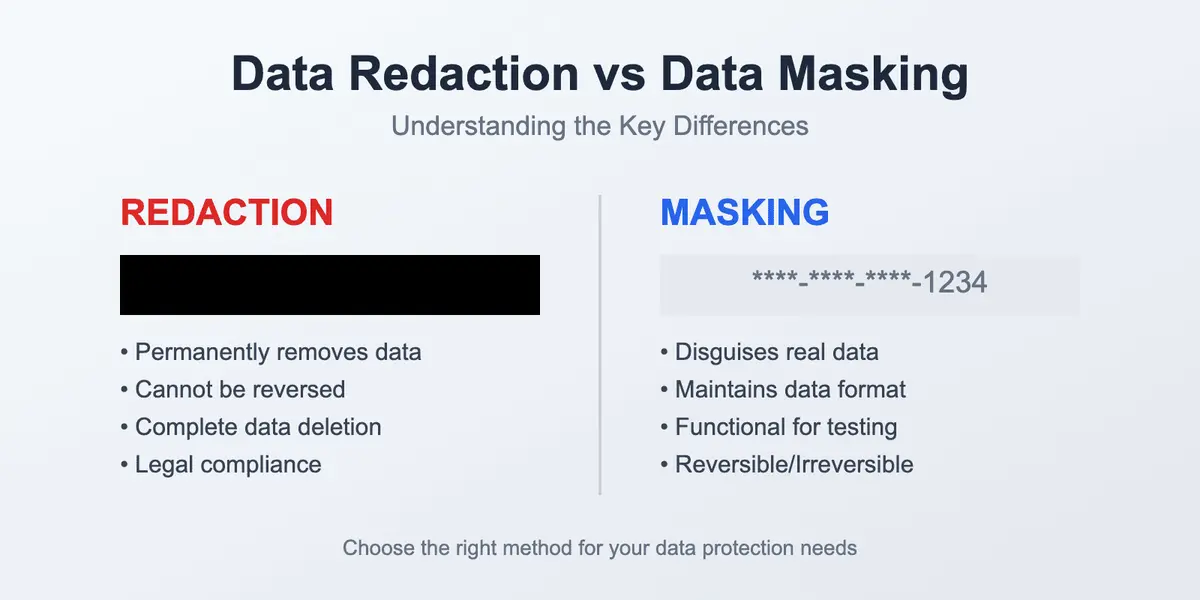
A quick intro to data protection
The first time you hear the words Data Redaction and Data Masking, your brain probably starts thinking that it sounds technical, and probably it's something that relates to cybersecurity. And unless you work in the IT or data security area, you might assume this isn't your thing and it's very rare only for professionals.
But the truth is, if you store, manage, analyze, or share any kind of customer, employee, or business information, data redaction is a part of your workflow. This is about protecting sensitive information. Whether you're a marketer sending reports, an HR sharing CVs, or a business owner forwarding a client list, hiding and protecting private data matters a lot in terms of your reputation. The way you do it can have legal, technical, and reputational consequences.
In our article, we're going to break it all down like an easy-to-understand guide. No complications or heavy definitions, just clear examples for you to understand the difference between data redaction and data masking.
What is data redaction?
Redaction means full blackout. When you redact data, you completely hide or remove private information so no one can see it again. You've probably seen those government documents with black boxes over certain lines and areas in the file. That's a redaction in its original form.
In the digital world, data redaction is when sensitive information is permanently removed or hidden so no one with any tools can read it again. Think about it like cutting out parts of a document with real scissors, or putting them through a shredder. This is also called data sanitization, which simply means cleaning out sensitive details for good.
For example, if you're a lawyer who is sharing a legal contract with a third party, and this contract contains someone's bank details, address, phone numbers, and so on, if you redact these parts, they are not just hidden, they are removed forever.
What real-life issues can be covered by data redaction tools?
- Legal document sharing
- Regulatory reports
- Government records
- HR files where candidate names need to be hidden, and so on
What is data masking?
Data masking means disguise, not complete removal, and this is the main difference. To mask data means to hide real information with fake but similar details. Imagine putting a mask on someone. You can't recognize them at first, but they're still under there. That's what data masking is.
It replaces real sensitive data with fake but realistic-looking data. The structure is the same, but the content looks different. So instead of deleting or blacking out the data, masking just hides the real data so apps, reports, or other work systems can still function without exposing the actual sensitive values. In some companies, this process is also called data obfuscation, because the goal is to make the original information unreadable while keeping the same structure.
For example, you run a software company that tests a new feature. Your employees work with a customer database, but you don't want their real names or credit card numbers to be seen. You don't want to share those with your developers and at the same time, you want your system to stay the same. So you just mask the data. For example, "Susan Rice" becomes "Sylvia Newman." Emails also have different names after the "@".
How can you use data masking in real life?
- Software testing
- Training and demonstrations
- Data analysis and reporting
- Sharing data with third-party vendors, and so on
Redaction vs Masking: the Actual Difference
Let's compare them:
| Feature | Data Redaction | Data Masking |
|---|---|---|
| Purpose | Remove sensitive data completely | Hide data with realistic substitutes |
| Reversibility | Irreversible once redacted | Reversible or irreversible, depends on the method |
| Looks like | Blacked-out or deleted | Looks like the real thing, but it's fake |
| Use Case | Legal documents, compliance | Testing, training, internal reporting |
| Functionality | Data is unusable in the system | The system still works like with real data |
| Security level | Very high | Varies depending on how strong the masking is |
Let's clarify it. Knowing the difference between redaction and masking isn't just something for technicians or lawyers or tech teams in big companies. Every company, even a small remote team of three people, works with sensitive data. Maybe you just have a Google Sheet with client emails that are still sensitive information. The same is true for, for example, payroll information you send to your accountant. Maybe it's a list of upcoming customer appointments, and so on. These things are all considered personal data, and in most countries, this kind of data is protected by law, for example, GDPR in Europe.
So when you send that file or upload it somewhere, you need to be sure that the private info inside it isn't going to be copied, shared, or misused. This idea is often described as data anonymization, which simply means making sure that no one can link the information back to real people. That's why learning the difference between redaction and masking isn't just nice to know, it's kind of essential for you if you handle any type of personal information.
And if you're thinking, "But I'm not technical," we're not talking about technical skills. We're talking about awareness. You need to be able to ask the right questions and be sure that you check all the boxes. For example:
- Is this document totally anonymized or just blurred out?
- Are we using real production data in our test environments?
- Has anyone reviewed this file before we share it externally?
Questions like that help you avoid unpleasant surprises later.
When to use which?
Here are some tips on how to decide when to use which tool:
Use redaction:
- When you need to be 100% sure no one will access your sensitive information
- You're sharing legal, business secrets, commercial secrets, or regulatory documents externally
- Privacy laws require permanent data deletion
- You want to fully erase something, not just hide it
Use masking:
- When you still need the data to look real for testing or demo purposes
- You're working with developers, analytics, trainers, etc. who need functional data
- You want to protect privacy but keep workflows running smoothly
- You're sending data to external partners but want to limit exposure
Is it possible to just use Excel and delete the information from the documents?
No. This question comes up a lot, but let's clarify something. Deleting just a row in an Excel table is not a redaction. Changing data manually is not masking.
When you manually hide data in a spreadsheet or a document, it's often still recoverable. Even if it looks blank on the screen, someone savvy can retrieve it from metadata, file history, or version tracking.
Proper redaction and masking require specialized tools or processes that ensure the data is permanently deleted in the case of redaction or transformed securely in the case of masking.
This is especially important when you handle information like healthcare records, payment data, personal data, banking details, employee records, and others.
By the way, check out PDFized, which is a great tool for PDF redaction. It helps anonymize your documents and make sure that nothing will leak from your processes. You can use it online and download several documents at once to anonymize them and remove content from your PDFs.
More mistakes when trying to handle sensitive information
One of the biggest common mistakes people make when trying to handle sensitive data manually is assuming that a black box they draw over a PDF is enough—but it's not. If the text is still there in the background, someone can copy and paste it.
Another one is sending a final version of a document without doing a proper privacy review. If the document ends up in the wrong inbox, the damage can be huge, legal, and reputational, especially if your client's data is in that document.
That's why it's a good idea to build a habit of redaction or masking before sharing any sensitive document externally. And the good news is, once you get used to it, it becomes a habit and a very important part of your workflow.
Several tips for those who don't deal with technical stuff a lot
Even if you're not the person who technically implements the stuff, it's helpful for you to know the basics of the difference between redaction and masking.
- Masking is a reversible process like format-preserving but can't be unmapped without keys
- Make sure the masked data looks and feels real
- Ensure the data is masked for all developers, analytics, and testers not just in the production environment
- For redaction, use tools that remove the data from the file and metadata
- If redacting documents like PDFs, don't just draw black rectangles—use PDF anonymizing tools
- Double-check everything before sharing. Once it's out, it's out. You cannot change anything
Conclusion
Here are some final words to clarify the main takeaways from our article.
Knowing the difference between masking and redacting your files is about making sure that your clients, employees, and users can rely on you and know they can entrust you with their private information. This is about reputation, safety, and professionalism.
Whether you're building apps, running a business, or writing reports you'll probably come across situations where redaction or masking is the right move. And now you know the difference between these two concepts. If you forget everything else, just remember: redaction erases, masking disguises. Redaction is final, and masking is functional. They both protect people's privacy but in different ways. Good luck!