How to Black Out Text in PDF: Ultimate Guide
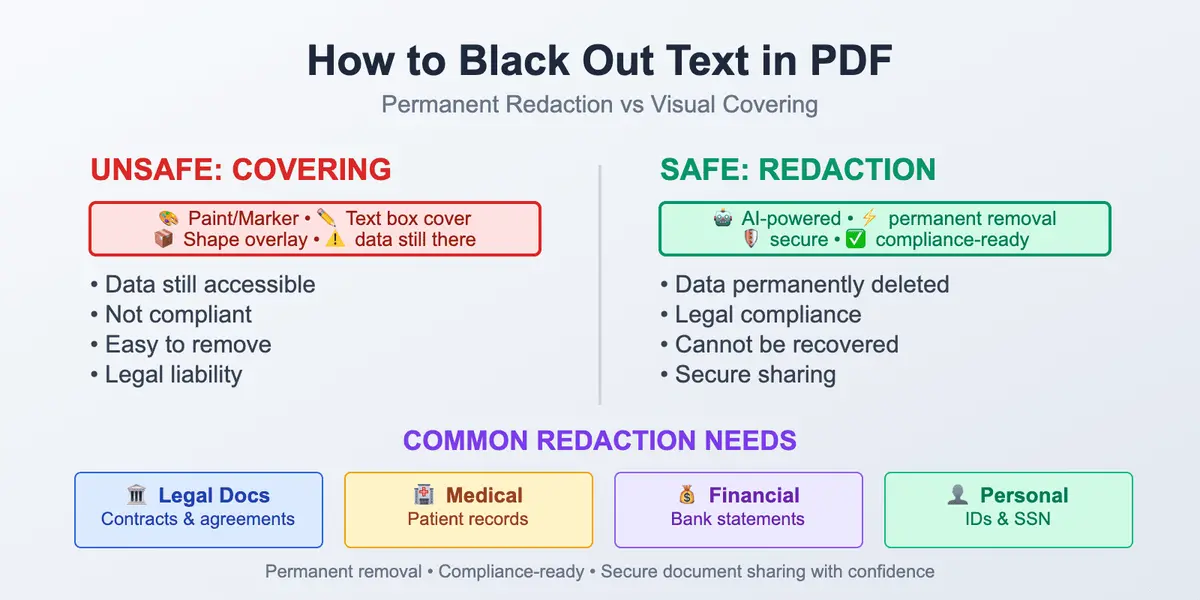
What is sensitive information and how to safeguard it
People and companies working with sensitive information of different clients realize how important it is to maintain a high level of security. Moreover, some governmental organizations and other institutions have specific guidelines that explain how to correctly safeguard certain documents, remove sensitive information, and still utilize these documents. Not following these guidelines can become a problem and lead to severe consequences.
Working with customers and clients is an essential situation when safeguarding documents. Some business processes assume that certain parts of documents and files must be hidden from the general public. For example, this information may relate to personal identification or other confidential data.
Hence, knowing how to correctly black out text in PDF files becomes a crucial skill for many specialists, professionals, institutions, and businesses. The process of hiding sensitive information in a PDF is called redaction. Our ultimate guide will provide you with all the needed information to help you learn how to black out sensitive information in PDF documents. For anyone working with client data, learning how to protect sensitive data is essential.
Why black out text in PDF?
One might require hiding and protecting sensitive data or personal information — hence why you should know how to do it correctly and effectively. PDF format is often used to share financial records, reports, legal documents, business agreements, contracts, and so on. Very often, such files contain information that shouldn't be visible to everyone.
Here are some examples:
- names, phone numbers, addresses, and other personal information
- bank details and other financial data
- legal terms, agreements, edits
- business data or trade secrets
If such content isn't properly redacted, it may lead to severe consequences. Without redaction, PDF files will still be readable — and if the information is simply hidden but not fully redacted, it means that it still may be found through Google search and copied by others.
Real-world examples of situations when you need to remove sensitive data from PDFs
- Sharing internal reports with certain sections hidden — for example, information about employee salaries
- Mailing contract drafts to third parties without exposing client names and personal details
- Removing personally identifiable information before sending an ID
- Posting legal forms online, and so on
Redacting PDF file by blacking out text in them is not just about the visual result – this process is about the secure removal of data so it cannot be recovered or leaked. In other words, it completely anonymizes certain parts of the document.
How to black out a PDF document
The most effective way to completely remove sensitive content from your documents and anonymize them is redaction.
One of the ways is using text editors for example Adobe Acrobat which does its job but at the same time complicates the process and takes a lot of time to finish redaction.
The new generation of PDF editors is using AI technology that allows them to automatically identify sensitive information in PDF files and remove it permanently and safely. One of the biggest advantages is that AI-powered software can work on several documents at once.
How it works?
The automated tools find and identify all sensitive data that may include any numbers, images, metadata, addresses, and more. After all data is found and highlighted in the document the tool marks these parts in the document for deduction and blacks out the information completely removing it from the file.
How to black out sensitive information in a PDF file with PDFized
One of the ways to anonymize your files and secure them is to use an automated tool that helps to black out all sensitive information. For example, you can pay attention to our instrument — it is very easy and fast to use.
Here are several steps to redact your PDFs using PDFized:
- Choose and securely upload the files with sensitive data into our instrument.
- After uploading your files, PDFized detects and blacks out sensitive data automatically by using AI.
- After anonymizing the text, you need to review it and ensure that everything looks correct before finalizing the document.
- That's it! Your files are anonymized and you can download the ready documents. Now you can send them to anyone and forget about worrying whether your data is unsafe.
The main advantages of using AI-powered tools to black out PDF documents
Several undeniable benefits make AI-powered tools stand out – and they are a great alternative to other tools you might know, like Adobe Acrobat.
Here are the main advantages of using such tools:
- AI-powered. Built-in advanced AI technology makes the process more efficient and allows it to identify sensitive content in documents without any difficulty. Thanks to AI, such instruments are perfect for searching account numbers, names, phone numbers, images, metadata, and other sensitive information.
- User-friendly design. A user-friendly interface allows you to get a smooth experience using the PDF redactor.
- Automated tool. It's very fast and easy — just upload your PDF file (or several files) and allow the technology to search and recognize all sensitive parts. The hidden content will be replaced with black boxes and completely removed.
- Improved collaboration with stakeholders. Sharing your PDF files with your team and clients will be fast and safe – thanks to the automated redaction. Imagine how it will improve the process of collaboration.
- Black out all types of data. AI-tool perfectly identifies all types of data in documents and removes images, text, metadata, logos, and other information. Any content in your files will be successfully removed.
- High-security level. Don't worry about your privacy. You can be sure that any information you share on AI-powered tools' websites will not leak.
- Compatible with any operating system. You can use modern data protection software on any device, including Mac, Windows, or Linux. It works seamlessly with all major systems.
How to black out text in PDF without redact
Redaction is the safest and most secure way to remove sensitive data from a PDF. But sometimes, you just need to hide something quickly. Yes, there are some ways to black out text without using a specific automated tool or Adobe Acrobat.
But please pay attention to the level of security of such methods. They are not 100% safe, however, they can work when you don't need anonymity or permanent removal of information. This can be done without Adobe Pro.
Here's what you can do to share confidential documents online:
Use the highlight tool in a PDF editor
Many editors let users change highlight colors — and that usually includes black. So you can highlight text in black and make it invisible.
The issue is that the text underneath the highlight is still there. Anyone can copy it, find it, or even change the highlight color. Yes, it may look hidden, but it's not safe at all.
This approach can be used for quick internal reviews or drafts that you are not sharing outside of a close circle — for example, the project team.
Draw a rectangle over the text
In most PDF editors, you can use a shape tool and just draw a black box over any part of the document. As in the previous method, the original text will still be underneath — so it works visually but not technically unless you convert the PDF file into an image.
The conversion will make it impossible to move the box or extract the data from the PDF file.
Convert the PDF into an image
Yes, as we mentioned above — turning your PDF into a PNG or JPG image will be a smart move and make it more secure. The text will no longer be searchable or selectable.
But this method is not 100% secure either. You must know that there are advanced tools equipped with optical character recognition (OCR) — and they might still be able to read the text from the image.
Print and scan
This method is a bit old school, but sometimes going analog becomes very effective. You need to print the PDF file in the best quality possible, take a black marker, and cover the sensitive text in the doc by hand. Then you scan it back in.
Printing and scanning will take some time, and the outcome might not be 100% good-looking — but if your goal is to hide sensitive information, this document will be much harder to recover.
You might be wondering — should you use these methods?
Our answer is: maybe. But only if you're 100% sure the document doesn't need anonymity or full document security. Most of these hacks let you visually change the document and hide the text, but the information will not be removed from the file's metadata or layers.
That's why people who work with contracts, legal documents, and other important documentation should use proper redaction tools. These editors must be secure and allow you to completely delete the text without leaving any trace.
Conclusion
To sum up, you must realize that if you work with a business document, report, client record, legal contract, or other sensitive information, you must be aware of how to properly black out the sensitive parts in your PDF files. This skill is a must-have today when we have so much information available online. Despite the existence of many hacks to quickly hide text, truly secure and effective redaction is possible only if you use reliable tools powered by AI. They save time, reduce stress, and keep your data safe.